Instagram’s recently added feature, the Link sticker, is revolutionizing how people interact with stories — especially those made by smaller accounts.
Do you wish there were more ways to drive traffic to your website using Instagram? Being limited to just one link in your profile can be challenging, especially for accounts with fewer than 10,000 followers who don’t have access to the Swipe Up feature.
In this article, I’ll go over everything you need to know about Instagram’s new Link Stickers. We’ll start with how to use them to add clickable links to your Instagram stories, then we’ll talk about how you can use this feature as a marketing tool for your pet business.
What Are Link Stickers for Instagram Stories?
Just like many of the other interactive stickers found in Instagram stories, Link stickers can easily be added to any story while it is being created. It is not an element you can add to the story’s graphic before uploading it, and it can’t be added to a story that has already been published.
The Link sticker appears as an icon of a chain link followed by the domain of the URL it leads to or the text you choose to display to represent the link. It displays as blue text on a white background by default, but it can be changed to one of a few different optional appearances.
Modifying a Link sticker works much the same as any other story element. You can change its size, change its angle, and move it anywhere on the screen that you would like.
When a user taps on your Link sticker, they are shown a pop-up that prompts them to visit the URL you have selected. By clicking on the pop-up, they are immediately taken to the direct address without and of the middle-man-style link lists used in many profile links.
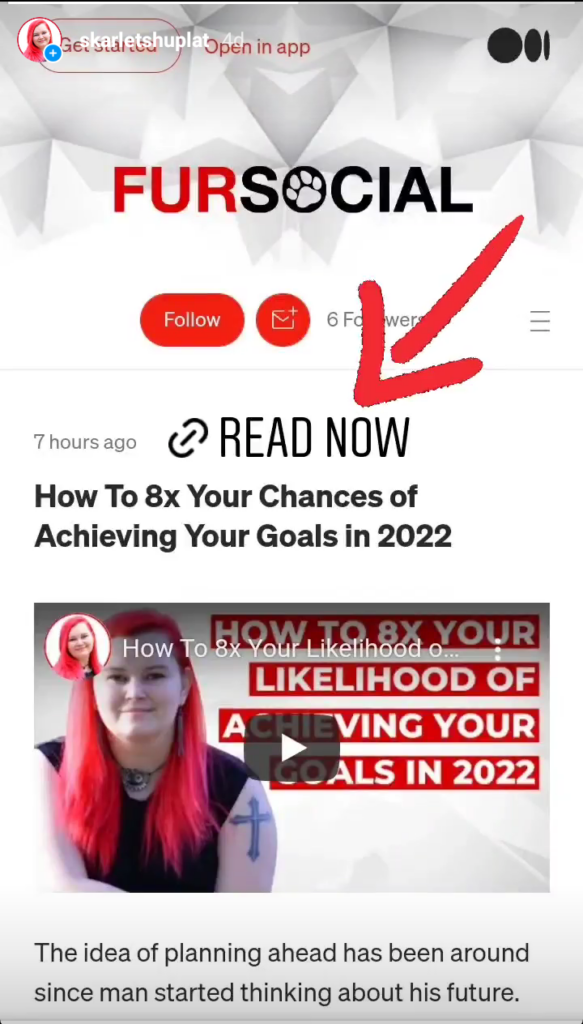
Instagram’s Product Director Vishal Shah announced that they would begin testing Link stickers in June 2021, and a select group of users was given access to the feature in August. Instagram announced that the testing was successful in October and began launching the feature to all accounts little by little. As of December 2021, all Instagram users should now have access to the feature.
Why do Instagram Link Stickers Matter?
Link stickers are a big deal for many Instagram users for one reason: everyone can use them.
The difference in functionality between Link stickers and the previous Swipe Up feature is minimal. What matters is the fact that before now, only users with at least 10,000 followers or those who had verified accounts could get access to use the Swipe Up feature.
Link stickers, on the other hand, are available to everyone no matter what their account size. Even those who only have 100 followers can now share clickable links and drive traffic directly to their website (or any URL they choose) from Instagram.
This is a huge game-changer for small businesses in the pet industry, who often find the coveted 10,000 follower milestone difficult to achieve.
What Pet Professionals Need to Know About Instagram Link Stickers
Link stickers represent a major development that deserves your attention when you are creating stories. Here are a few things you may want to consider when planning out your Instagram stories and highlights.
You May Need To Update Your Story Templates
Whether you already had access to the Swipe Up feature or this is your first chance to add clickable links to your Instagram stories, you’ll want to review your creation workflow for stories and update any templates you are currently using to account for this new feature.
Is there text on your story templates that prompts users to Swipe Up?
Any elements that use this verbiage will need to be removed so that your followers don’t get confused.
Have you left space on your stories to place a sticker or GIF prompting users to click the link in your bio?
While this functionality isn’t going away, it is a bit clunky to ask users to exit your story and follow your bio link when there is now the option to place that link directly in your story.
Will your Link sticker stand out well enough from the background of your story?
When you update your story template, think about leaving some room for a GIF, a text CTA, or other stickers to draw attention to the Link sticker itself.
You May Want To Update Your Story Highlights
If you previously had the Swipe Up feature before Link stickers came around, you’re likely to have a few story highlights that are still prompting users to Swipe Up. While this feature appears to still be functional, you may want to consider updating these highlights to use the new Link stickers instead.
You never know when Instagram is going to phase out the older feature, rendering Swipe Up stories nonfunctional. In the meantime, having a mix of stories that use both the Swipe Up feature and the clickable Link sticker may cause a disconnect for your audience.
I recommend updating your older stories so that all of your highlights consistently use the new Link sticker. Instagram doesn’t allow you to make changes to stories that have already been published, so this means creating new stories to replace each of the older ones.
Link Stickers Don’t Have To Stand Alone
Link stickers are far from the first interactable sticker option Instagram has added to stories. Mentions, hashtags, questions, and polls are just a few examples of already existing stickers that you can add to any given story.
There’s no reason your Link sticker needs to be the only interactable on a particular story. Consider whether the panel you are creating could benefit from adding multiple stickers, like mentioning an account that provided a testimonial and including a link to purchase the product they are recommending.
Always Be Testing
You may be wondering whether having multiple interactables could have the same effect as having too many CTAs. Will it confuse the viewer and lower the number of clicks to the link you are promoting?
There’s not a definitive answer for this, and as is the case for many things on Instagram, you should test this on your account and see how your unique audience responds.
Test whether using multiple interactables or limiting yourself to one works better for your audience. Test different placements, sizes, and arrangements for your Link stickers. Test different times of day for posting your stories. Always be testing.
How to Add Link Stickers to Your Instagram Stories
Adding a Link sticker to your Instagram story is a relatively easy process. Here are 3 simple steps:
1. Create Your Instagram Story
From within the Instagram app, tap the plus sign in the top right corner of your screen and select “Story” from the options menu. Create your story by adding photos, video, or graphics — or you can take a picture or record a video right on the screen.
Add any text, special effects, or other stickers you’d like to create your story.
You could also create a story that shares a post by selecting the paper airplane icon at the bottom of any post in your feed.
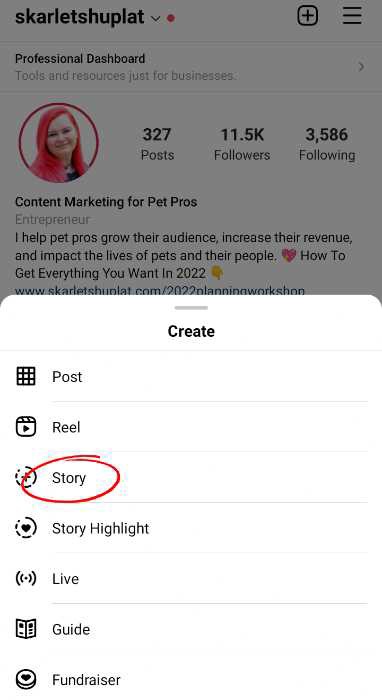
2. Add Your Link Sticker
Inside the Story creation screen, tap the sticker icon from among the icons at the top of the screen. Type “Link” in the search bar to quickly pull up the Link sticker.
Tapping on the listing for the Link sticker will bring up a window where you can type or paste in your URL. Check the URL carefully to make sure there are no typos, and then select “Done”.
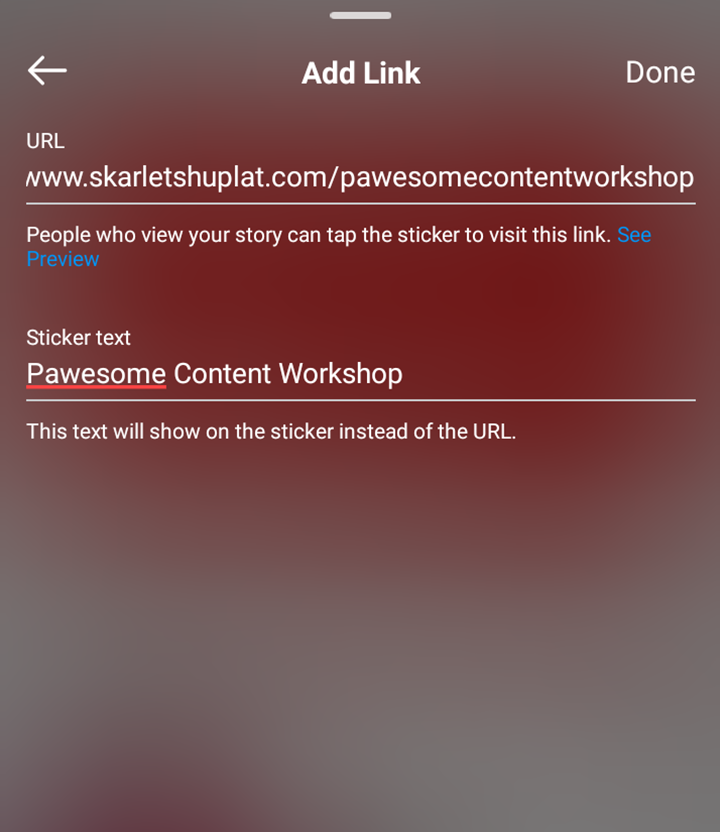
3. Choose The Size & Location Of Your Sticker
Your sticker will pop up right in the middle of your screen, and you can edit it from there. Press it a few times to cycle through different appearances and select the one you like best. From here, you can resize it, move it around, and change the angle to place your sticker exactly where you want it on your story.
Increase Your Story Visibility
Now that you’ve published a story that uses the Link sticker, there are a few things you can do to make sure the most people (and the right people) see it.
Send Your Story as a DM
Anyone who follows you or visits your account will be able to see your story for 24 hours after you create it. If you want to make sure specific users (or groups of users) don’t miss out, you can send the story to them as a DM.
This is particularly useful if you have a group of followers who have asked to be notified of new releases, or if a specific user has asked a question in a comment or DM and you’ve answered it in a story.
You can share a story by viewing it and selecting the three dots that are in the bottom right corner. Select “Send to…” and then type in the username you’d like to send it to. Tap on the blue send button next to their name and Instagram will send the story straight to their inbox.
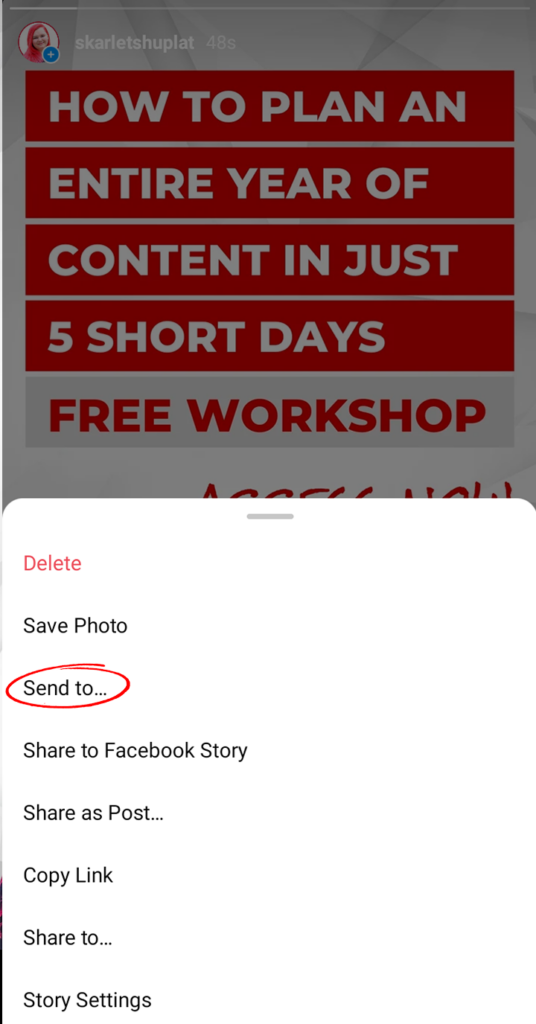
Add The Story To Your Highlights
Do you want users to be able to see your story and follow your link for longer than 24 hours? Adding it to the highlights section of your profile turns it into a sort of bookmark that you can direct your audience to in the CTAs of future posts.
Tap your profile picture in the top left of your profile page to pull up and view your current stories. In the bottom right of each story, there is a heart icon with a circle around it. Tap on that icon to add your story to an existing highlight or create a new one.
When creating a new highlight, you will be prompted to give the highlight a name, then simply click the blue “Add” button. You will want to go in and edit the highlight after creating it to change the highlight cover.
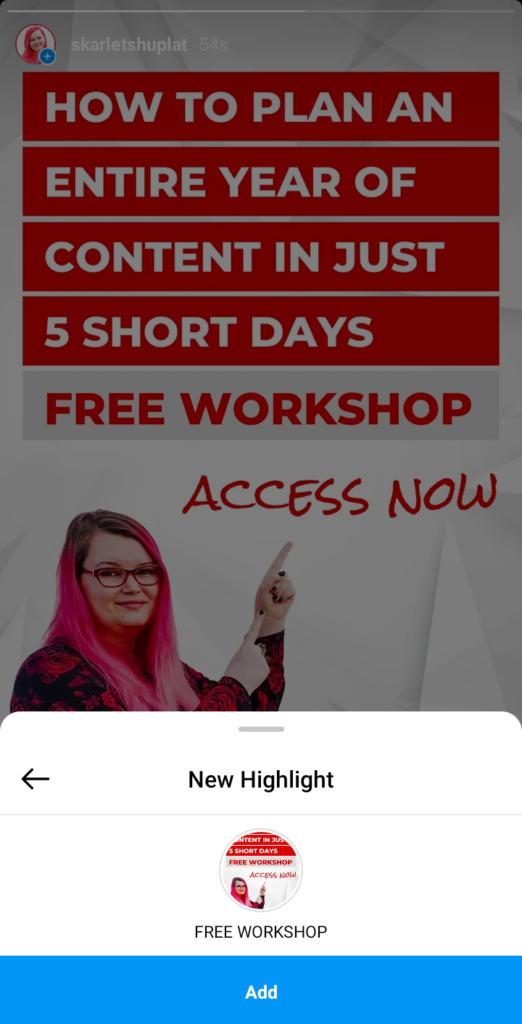
To edit your new highlight, go to your profile and tap on the highlight to pull it up, which will be the first one on the far left. Select the three dots in the bottom right of the screen and then tap Edit Highlight. Once on the editing screen, you can add or remove stories from the highlight, change the highlight’s name, and add a cover image.
Ways To Use Your Instagram Link Stickers
Whether you’re making the switch from Swipe Up to Link Stickers or you’re just now getting access to adding links to your stories, here are a few ways you can use link stickers to market your pet business.
Promote a Blog Post
Sharing your blog posts on Instagram has always been a bit challenging. Without being able to use clickable links in post captions, most users have had to rely on the link in their bio. But there is only so much a Link in Bio sticker can do to help a story drive traffic to your blog. Now that we have Link stickers, getting followers to click over to your website is easier than ever before.
For example, this story I shared recently promotes a post I made here on Medium. The Link sticker guides users directly to the post, with no profile link or linktr.ee necessary.
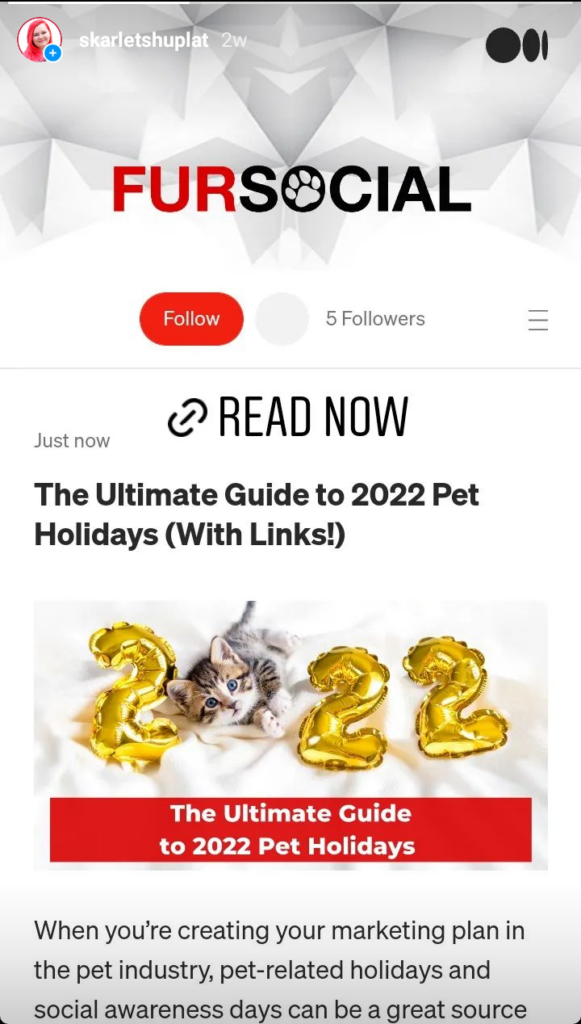
Share Time-Sensitive Promotions
When you have time-sensitive content, Link stickers can help you promote it to your audience more efficiently.
Here you see a story I have shared recently that leads to a blog and video on how to achieve your goals. I’ve got an annual planning workshop that I run every January, so this is something time-sensitive that I don’t want people to miss.
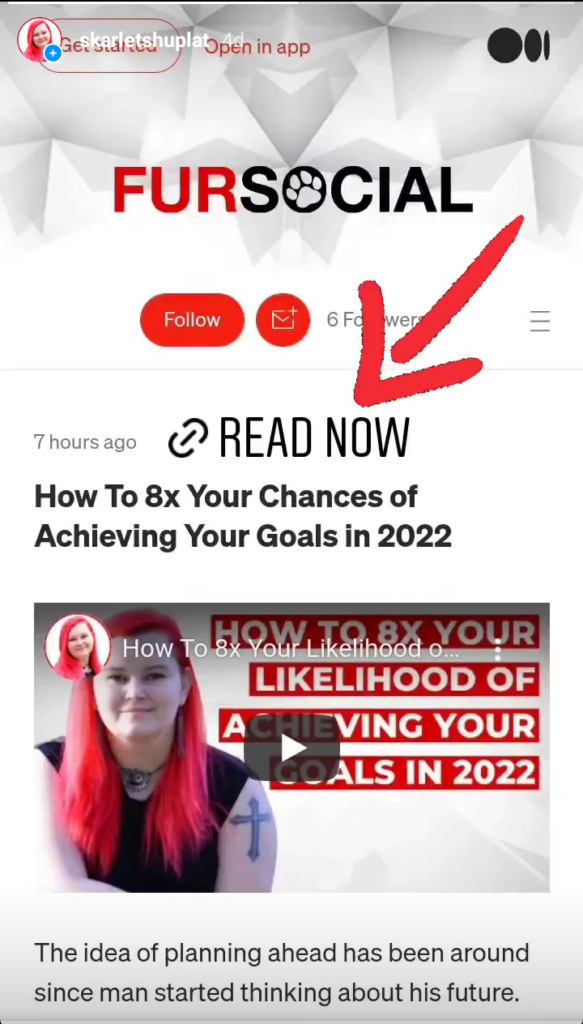
Grow Your Email List
If you have a lead magnet or other free offers that can be used to grow your email list, Link stickers are a great way to drive traffic from your stories over to those offers. This is also great to use in story highlights, where each panel is a different offer for your audience.
In this example, I’ve created a story panel to promote a free offer and the link leads directly to an opt-in page where users can enter their name and email to get access.

Promote an Event
Stories only last for 24 hours, so they can be a great way to promote challenges or events that are time-sensitive.
Here you see a story I have shared recently to promote my free 5-day content creation workshop. This workshop is going to happen live inside my Facebook group, so users need to sign up before it starts. The Link sticker allows me to direct users straight to the signup page with one click.

Generate Sales
For retail stores that have access to the Instagram Shopping feature, there are shopping stickers that are excellent for driving sales through stories. But what if you don’t have access to Shopping, or you’re in a different space altogether and don’t sell or ship physical products?
Link stickers are an alternative option that can drive traffic directly to a sales funnel or product page.
Here’s a story I created that lives in one of my highlights and drives traffic to the sales funnel for my content writing services.
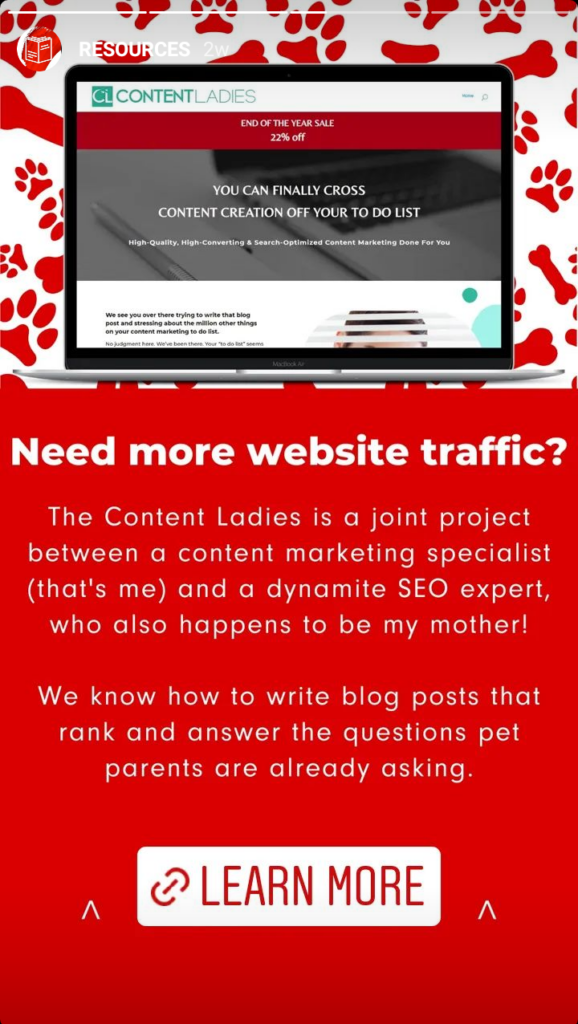
So There You Have It…
Link stickers are a long-awaited feature that solves a major problem many pet businesses have when using Instagram to market their offers. Now everyone, regardless of account size, can drive traffic to external links using stories.


